Billing#
Jasmin comes with a user billing feature that lets you apply rates on message routes, every time a user sends a SMS through a rated route he’ll get charged, once he runs out of credit no more sending will be permitted.
Important
New routes created through MT router manager are not rated by default, you must define the rate of each route in order to enable billing.
Note
Billing is applied on all channels (SMPP Server and HTTP API) the same way, and starting from Jasmin 0.10.13 release, it is possible to disable the billing feature if not used by setting billing_feature=False in jasmin.cfg under http-api and/or smpp-server sections.
Billing quotas#
A user can be charged through 2 types of quotas (balance and/or sms_count), if he reaches the limit of one of these quotas no more sending will be permitted, no matter the used channel (SMPP Server or HTTP API).
1. Balance quota#
The route rate will be charged on the user balance, let’s get into these use cases for better comprehension:
When sending one SMS through a route rated 1.2, user’s balance will get decreased by 1.2
When sending five SMS through a route rated 0.2, user’s balance will get decreased by 1
Important
New users created through User manager will have unlimited balance by default, assuming you’ll apply postpaid billing (or no billing at all), user’s balance must be defined in order to enable billing.
Rate unit#
You can see that the rates have no unit or currency, this will offer better flexibility for different business cases, you can consider the rates as:
Local Jasmin currency and keep a rate for converting to real-life currency.
Real-life currency
etc ..
In all cases, Jasmin will never manage the rate unit (or currency), all it does is to ensure users are correctly charged by the rates you define.
Asynchronous billing#
As explained later, it is important to know that whatever the used protocol, SMS is always sent asynchronously, this means there’s always an acknowledgment to be received for every sent SMS; Jasmin provides an optional adapted billing algorithm which is able to charge the user asynchronously:
A defined percentage of the route rate is charged when the user submits the SMS for sending.
The rest is charged when the SMS is acknowledged by the next relay, in SMPP protocol, this means receiving SUBMIT_SM_RESP PDU, more details here.
Asynchronous billing is automatically enabled when the user have early_decrement_balance_percent defined (undefined by default), let’s get back to examples for better comprehension, assuming user have early_decrement_balance_percent = 25:
When sending one SMS through a route rated 1.2:
When sending, user’s balance is decreased by 0.3 (1.2 x 25%)
When acknowledged, user’s balance is decreased by 0.9 (the rest)
When sending five SMS through a route rated 0.2:
When sending, user’s balance is decreased by 0.25 (5 x 0.2 x 25%)
For each acknowledged SMS, user’s balance is decreased by 0.15
When all five sent messages are acknowledged, the final charged amount is 0.75 (the rest)
Using asynchronous billing can be helpful in many use cases:
Charge only when the SMS is acknowledged
If SMS is not acknowledged for some reason, user can not fill Jasmin’s queues by SMS requests indefinitely, he’ll get out of credits
etc ..
2. sms_count quota#
Simpler than Balance management, sms_count is a counter to be decreased whenever the user submits the SMS for sending, let’s get into these use cases for better comprehension:
When sending one SMS through a route, user’s sms_count will get decreased by 1
When sending five SMS through a route, user’s sms_count will get decreased by 5
Note
When defined, sms_count is always decreased no matter the route is rated or not.
Important
New users created through User manager will have unlimited sms_count by default, assuming you’ll apply postpaid billing (or no billing at all), user’s sms_count must be defined in order to enable billing (or limit).
Process flow#
The following process flow shows how billing is done through HTTP Api (same process is applied on SMPP Server), it is including all types of billing:
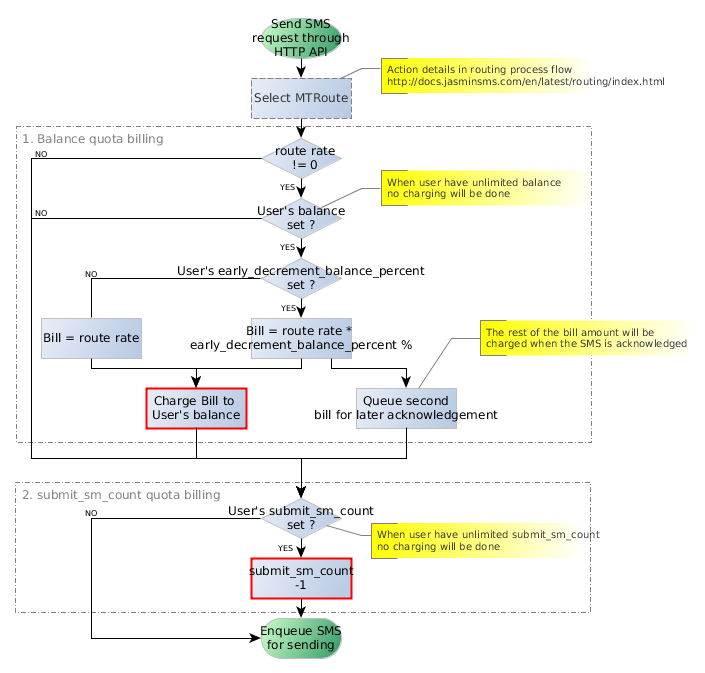
Billing process flow#
Asynchronous billing call flow#
When enabled, Asynchronous billing algorithm can charge user every time an acknowledgment is received for each SMS he sent earlier, the following call flow explain the asynchronous billing algorithm:
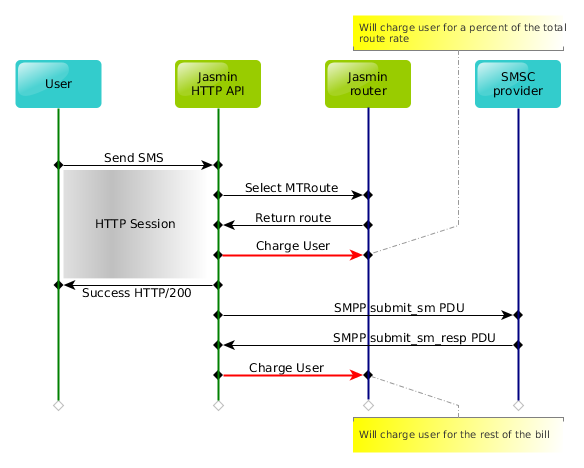
Asynchronous billing call flow#
In the above figure, user is charged early before submitting SMS to SMSC, and the charged later when the SMSC acknowledge back reception of the message, as detailed earlier, the charged amount in early stage is defined by early_decrement_balance_percent set in user profile.
Note
The route rate is expressed on a per-SUBMIT_SM basis, submitting a long SMS will be splitted into multiple submit_sm SMPP PDUs, each one will be charged on user.
The below figure explain how asynchronous billing is handling long content messages, assuming a user is submitting a message containing 400 characters, which will imply sending 3 submit_sm SMPP PDUs:
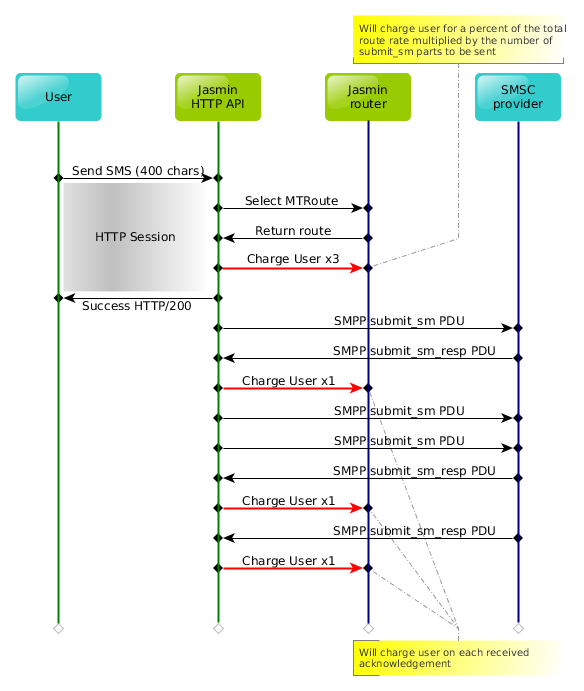
Asynchronous billing call flow for long content messages#
Asynchronous billing is mainly relying on AMQP broker (like messaging), The AMQP broker is providing a queuing mechanism, through the following illustration you can see how asynchronous billing is done:
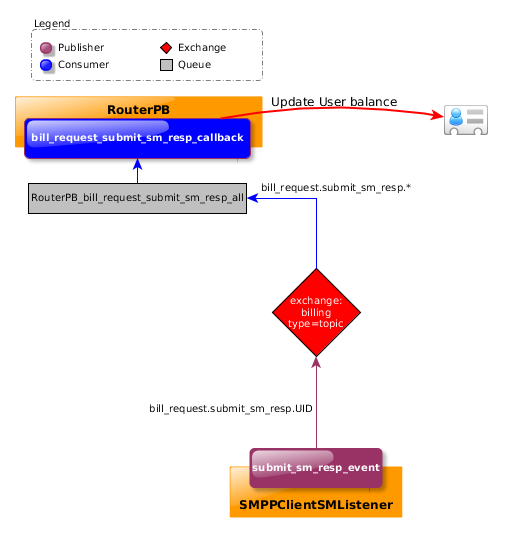
Asynchronous billing AMQP message exchange#
When receiving a SUBMIT_SM_RESP PDU, submit_sm_resp_event() method is called (more details here), it will check if there’s a remaining bill to charge on user and publish it on bill_request.submit_sm_resp.UID (using billing exchange) where UID is the concerned User ID.
RouterPB’s bill_request_submit_sm_resp_callback() is listening on the same topic and it will be fired whenever it consumes a new bill request, as the Router is holding User objects in memory, it will simply update their balances with the bill amount.
Jasmin is doing everything in-memory for performance reasons, including User charging where the balance must be persisted to disk for later synchronization whenever Jasmin is restarted, this is why RouterPB is automatically persisting Users and Groups to disk every persistence_timer_secs seconds as defined in jasmin.cfg file (INI format, located in /etc/jasmin).
Important
Set persistence_timer_secs to a reasonable value, keep in mind that every disk-access operation will cost you few performance points, and don’t set it too high as you can loose Users balance data updates.